Variable Substitution
How can I use Variable Substitution in Forms Support?
Updated 1 week ago
Where can I use Variable Substitution phrases in Forms Support?
In Flowsana's Forms Support workflow, you can use variable substitution in the Send email confirmation to form submitter feature. You can include variables in the Email Message Subject and/or Email Message Text fields.
Examples
You can include variables in the Email Message Subject field. For example, you could define your subject like this:
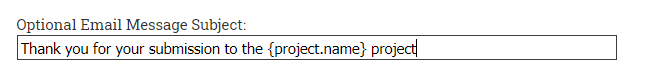
That definition would yield an email message subject something like this:
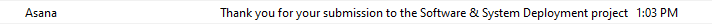
You can also include variables in the Email Message Text field. For example, let's say in the form's Settings you set the title of the task to be the form's Name field:
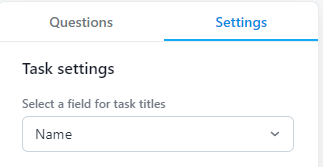
Let's also say you have a drop-down list form field which is mapped to a drop-down list custom field named "Environment":
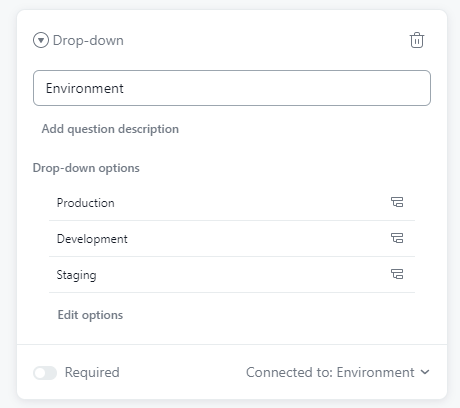
You can then use variables in the message text; for example:
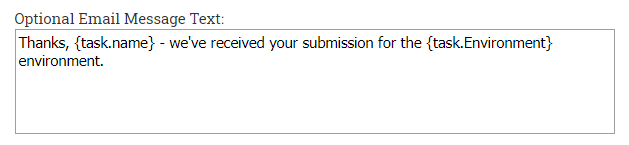
That definition would yield an email message body something like this:
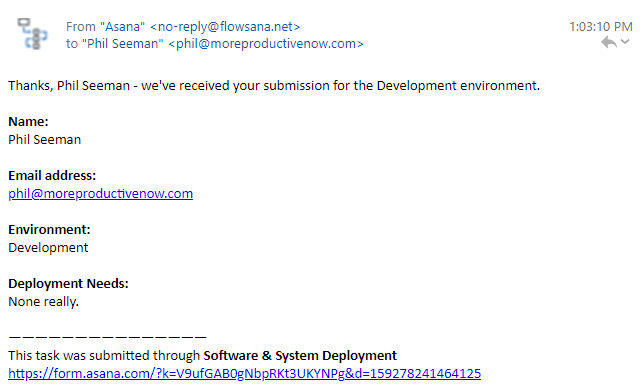
For a full list of variables you can use, see this Help article.

