Additional FAQs
Including Subtasks in your Workflows
Last updated on 31 Oct, 2025
For most types of workflows, Flowsana provides the ability to specify whether you want the workflow applied to only top-level tasks, only subtasks, or both top-level tasks and subtasks.
To do this, make a selection from the Apply this workflow to: dropdown list just before you save the workflow:
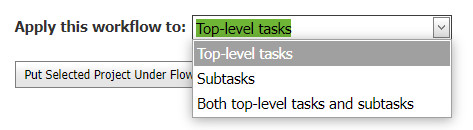
When you create a workflow that includes subtasks, Flowsana will evaluate the workflow for any subtask in the project, at any subtask level.
Important note: Due to the way Asana is built, a subtask that is assigned to a project will be considered a top-level task in that project. (This is because Asana attaches a subtask to a project as if it were a top-level task.) This means that for such a subtask, it will be evaluated for workflows that you've specified to apply to top-level tasks.

