How does Flowsana Forms Support compare to Asana's form features?
Differences Between Asana and Flowsana
How does Flowsana Forms Support compare to Asana's form features?
Last updated on 07 Nov, 2025
You may have noticed that Asana has added some features to forms, including the ability to "add submitters in my organization as task collaborators", and to send a confirmation message.
We wanted to provide some information and context regarding how these Asana form features differ from Flowsana's Form Support workflow features.
First, Asana's "Add submitters in my organization as task collaborators" is more limited than Flowsana's "Add form submitter as a Collaborator" Forms Support Workflow option. Asana only supports adding form submitters as collaborators if the form is an internal (Organization only) form. As you can see below, if you change the form access from "Organization only" to "Anyone can access", the "Add submitters in my organization as task collaborators" option is unavailable.
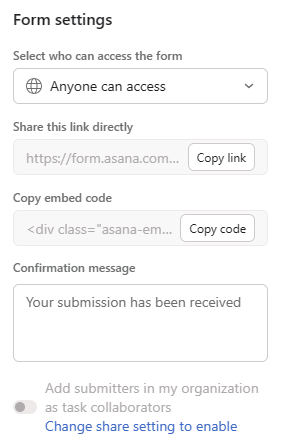
Flowsana Forms Support enables you to choose the "Add form submitter as a Collaborator" option in the workflow set-up regardless of whether the form is internal or external! Even if it's an external form (that anyone can access), you can still add a form submitter as a collaborator, as long as they're an Asana user.
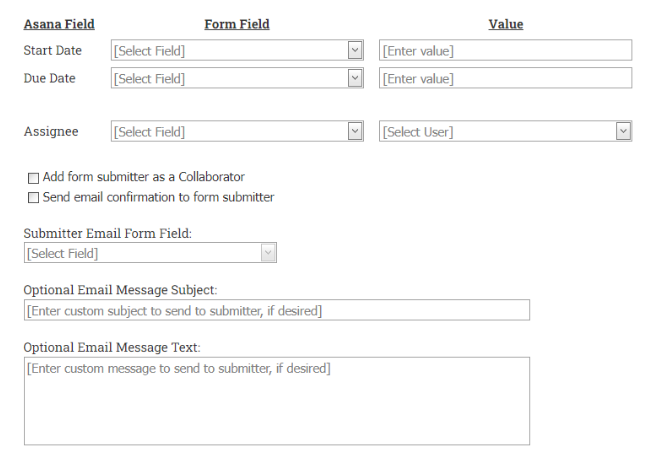
You will also notice that Asana forms now give you the option to send a "confirmation message". However, this option is only available to Asana Advanced and Enterprise subscribers, and does not allow for complete customization of its email subject and body, including use of variables. The Flowsana Forms Support workflow is available for all Asana subscription levels, and also gives you the capability to fully customize your email subject and body, including use of Flowsana's Variable Substitution.

