Additional FAQs
Including Subtasks in your Workflows
Updated 1 week ago
For most types of workflows, Flowsana provides the ability to specify whether you want the workflow applied to only top-level tasks, only subtasks, or both top-level tasks and subtasks.
To do this, make a selection from the Apply this workflow to: dropdown list just before you save the workflow:
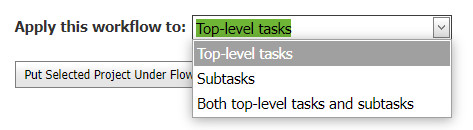
When you create a workflow that includes subtasks, Flowsana will evaluate the workflow for any subtask in the project, at any subtask level.
Important note: Due to the way Asana is built, a subtask that is assigned to a project will be considered a top-level task in that project. (This is because Asana attaches a subtask to a project as if it were a top-level task.) This means that for such a subtask, it will be evaluated for workflows that you've specified to apply to top-level tasks.

