Additional FAQs
Dates of subtasks are not being adjusted by my workflow
Updated 1 week ago
This will occur by default if the subtask is not attached to the project that's under Flowsana control. By default, Asana doesn't assign subtasks to the project of their parent task.
If you want to have subtasks which are not attached to their project participate in a workflow, you can do that by making sure to include subtasks in the "Apply this workflow to" option when creating your workflow:
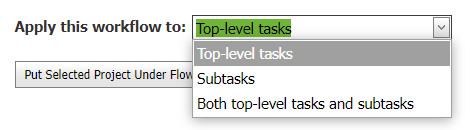
With subtasks included using this option. they will be included in the workflow, regardless of whether or not they are attached to the workflow's project.

