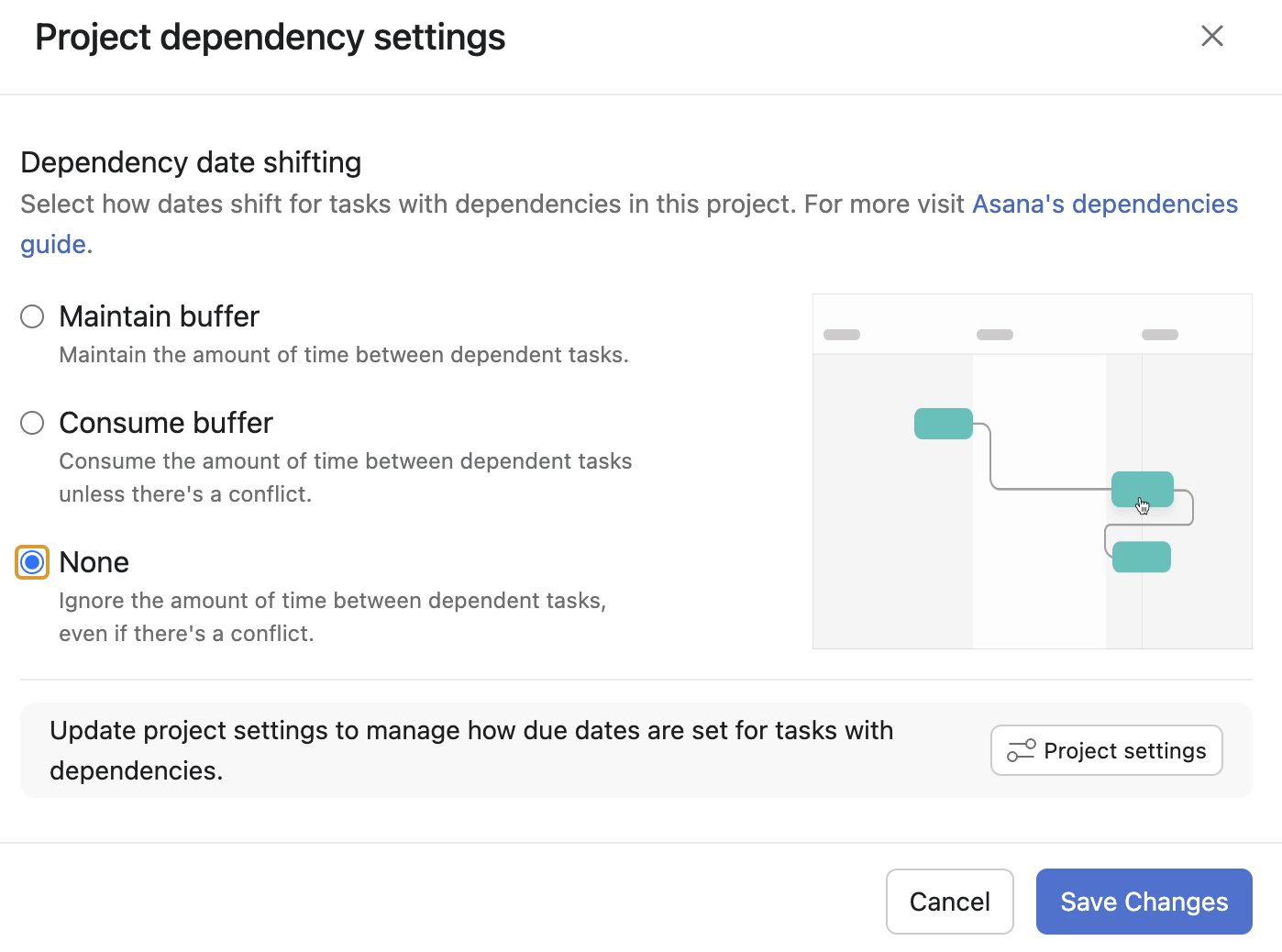Additional FAQs
How do I turn off Asana's Dependency date shifting?
Updated 1 week ago
If you plan to use the Asana Timeline view to shift tasks around in a project with an Auto-Adjust Workflow or Dynamic Duration Workflow, please set the Dependency date shifting to "None". Otherwise, Asana's Dependency date shifting can interfere with Flowsana. Here's how:
1. In the Project view, click the down arrow next to the project name and select Manage Dependencies.
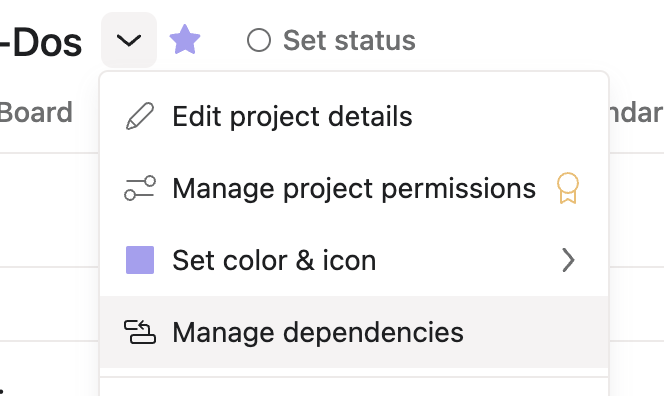
2. Set the Dependency date shifting to None. Press Save Changes.